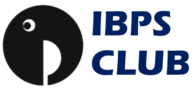Contents
- What is a POS Device ?
- POS System vs. POS Device
- Types of POS Hardware :
- Tablets & Smartphones :
- With a Tablet, you can:
- Benefits of a POS Device :
- Better Inventory Management :
- Streamlined Checkout :
- Improved Customer Service :
- Choosing a POS Device :
- Customer Management Features :-
- Type of Business :-
- Customer Priorities :-
- Built-in Payment Processing :-
- Good Reporting
- Associated Costs :
- Training Staff :-
- Find the Right Retail POS System for Your Store :-
- Share this:
What is a POS Device ? Benefits + How to Choose One (2024) :- In today’s fast-paced world, smooth and efficient transactions are crucial for businesses of all sizes. This is where Point of Sale (POS) systems come into play, streamlining the checkout process and providing valuable data insights. But for those unfamiliar with the technology, the world of POS devices can seem daunting. Fear not! This comprehensive guide will shed light on everything you need to know, from understanding the basics of POS systems to choosing the perfect one for your business.
What is a POS Device?
At its core, a POS device is the physical equipment used to process customer transactions. Imagine a cashier ringing up your groceries or a restaurant server taking your order – the device they use is likely a POS system. But it’s much more than just a fancy cash register. Modern POS devices are essentially mini-computers equipped with software to handle various tasks, including:
- Processing payments: Accepting cash, credit/debit cards, mobile wallets, etc.
- Managing inventory: Tracking stock levels, identifying low stock items, and facilitating reordering.
- Recording sales: Creating receipts, recording transactions, and generating reports.
- Customer management: Storing customer information, managing loyalty programs, and offering targeted promotions.
- Data analysis: Providing insights into sales trends, customer behavior, and employee performance.
The Benefits of a POS System:
Implementing a POS system offers a plethora of benefits that can optimize your business operations and boost your bottom line. Here are some key advantages:
- Increased Efficiency: Streamlined checkouts, faster transactions, and reduced errors.
- Improved Inventory Management: Real-time stock tracking, preventing overstocking and out-of-stock situations.
- Enhanced Customer Service: Personalized experiences, loyalty programs, and faster problem resolution.
- Data-Driven Decision Making: Valuable sales reports, customer insights, and employee performance metrics.
- Reduced Costs: Lower operational expenses through efficient inventory management and improved employee productivity.
- Increased Security: Secure payment processing and protection against fraud.
- Improved Scalability: Ability to adapt to your growing business needs with modular systems.
Choosing the Right POS Device:
With a vast array of POS devices available, selecting the right one can be overwhelming. Here are some key factors to consider:
1. Business Needs:
- Industry: Different industries have specific requirements. Retail needs inventory management, restaurants require order management, etc.
- Transaction Volume: High-volume businesses might need robust systems, while smaller ones might opt for simpler solutions.
- Budget: Set a realistic budget and consider long-term costs, including software subscriptions, maintenance, and upgrades.
2. Hardware Options:
- Traditional POS Systems: Standalone units typically used in retail stores.
- Mobile POS Systems: Tablet-based solutions offering portability and flexibility.
- Cloud-Based POS Systems: Software hosted on the cloud, accessible from any device.
- Hybrid Systems: Combine traditional hardware with cloud-based software for added flexibility.
3. Software Features:
- Sales management: Features for recording transactions, managing receipts, and generating reports.
- Inventory management: Functionality for tracking stock levels, reordering, and preventing stockouts.
- Customer management: Tools for storing customer information, running loyalty programs, and managing accounts.
- Payment processing: Secure integration with various payment methods, including credit cards, mobile wallets, etc.
- Reporting and analytics: Ability to generate detailed reports on sales, inventory, customer behavior, and employee performance.
4. Additional Considerations:
- Ease of Use: Choose a system that is user-friendly for both you and your staff.
- Technical Support: Ensure reliable and responsive customer support from the vendor.
- Scalability: Consider how the system can adapt to your future growth needs.
- Security: Choose a system with robust security features to protect sensitive data.
Conclusion:
A POS system is a vital tool for businesses of all sizes, offering numerous benefits for efficiency, customer service, and data-driven decision making. By understanding your business needs, exploring the available options, and carefully considering the key factors, you can choose the perfect POS device to empower your business and take it to the next level. Remember, this is just the beginning of your POS journey. Don’t hesitate to research further, compare different solutions, and consult with experts to find the perfect fit for your unique needs.
Additional Tips:
- Free trials: Many POS providers offer free trials, allowing you to test the system before committing.
- Industry-specific solutions: Explore POS systems designed specifically for your industry’s needs.
- Read online reviews: Check out user reviews and feedback on different POS systems.

What is a POS Device ?
A Point-of-Sale (POS) device is the physical equipment used to process customer transactions at a business. While traditionally it might have looked like a cash register, modern POS devices are much more versatile and can be:
- Standalone units: Think the classic cash register with a monitor, keyboard, and cash drawer. These are common in retail stores.
- Mobile devices: Tablets or smartphones equipped with POS software, offering portability and flexibility for businesses like mobile food vendors or pop-up shops.
- Cloud-based systems: Accessed from any device with an internet connection, offering scalability and remote access.
No matter the form, they all share the core functionalities of:
- Processing payments: Accepting cash, credit/debit cards, mobile wallets, etc.
- Managing inventory: Tracking stock levels, identifying low stock items, and facilitating reordering.
- Recording sales: Creating receipts, recording transactions, and generating reports.
- Customer management: Storing customer information, managing loyalty programs, and offering targeted promotions.
- Data analysis: Providing insights into sales trends, customer behavior, and employee performance.
Benefits of using a POS device:
- Increased efficiency: Streamlined checkouts, faster transactions, and reduced errors.
- Improved inventory management: Real-time stock tracking and preventing stockouts.
- Enhanced customer service: Personalized experiences, loyalty programs, and faster problem resolution.
- Data-driven decisions: Valuable insights into sales, customers, and employees.
- Reduced costs: Lower operational expenses through efficient inventory management and improved employee productivity.
- Increased security: Secure payment processing and protection against fraud.
- Improved scalability: Ability to adapt to your growing business needs with modular systems.
Choosing the Right POS Device:
There are many factors to consider when choosing a POS device, such as your industry, transaction volume, budget, hardware preferences, software features, and ease of use. Don’t hesitate to research, compare options, and seek expert advice to find the perfect fit for your unique needs.
POS System vs. POS Device
The Terms “POS System” and “POS device” are often used interchangeably, but there is a subtle difference between them:
POS system:
- Software: This refers to the entire software application that enables point-of-sale operations. It includes features like sales recording, inventory management, customer data management, reporting, and payment processing.
- More encompassing: The POS system includes both the software and the hardware components needed to run it.
- Can be cloud-based or local: Cloud-based systems run on remote servers, while local systems require software installation on specific hardware.
POS device:
- Hardware: This refers to the physical equipment used to interact with the POS system software. It can be a traditional cash register, a tablet, a smartphone, a self-service kiosk, or even a dedicated terminal.
- Just one component: The POS device is just one part of the entire POS system.
- Variety of options: There are many different types of POS devices, each with its own set of features and functionalities.
Here’s an analogy: Think of a POS system like a car. The software is the engine and all the internal components that make it run, while the POS device is the steering wheel, dashboard, and other physical elements you use to control and interact with the car.
In summary:
- POS system = Software + Hardware
- POS device = Hardware only
When to use which term:
- Use “POS System” when referring to the overall point-of-sale solution, including both the software and hardware.
- Use “POS Device” when specifically referring to the physical equipment used to interact with the POS system.
Types of POS Hardware :
There are several types of POS hardware available, each catering to different business needs and functionalities. Here’s a breakdown of the most common categories:
Traditional POS Systems:
- Standalone units: These classic cash register-style devices have a monitor, keyboard, cash drawer, and built-in software. Suitable for retail stores with high transaction volume and fixed locations.
- All-in-one terminals: Similar to standalone units but offer a sleeker design with a touchscreen interface. Good for smaller businesses or those needing more counter space.
Mobile POS Systems:
- Tablets: Tablets equipped with POS software, offering portability and flexibility. Ideal for mobile businesses, food trucks, pop-up shops, and order taking at restaurants.
- Smartphones: Similar to tablets but have a smaller screen and may be less powerful. Suitable for on-the-go transactions or businesses with limited counter space.
Cloud-Based POS Systems:
- Web-based systems: Accessed through any web browser on any device. Offers great flexibility and scalability but requires a reliable internet connection.
- Hybrid systems: Combine cloud-based software with dedicated hardware terminals for improved reliability and offline functionality.
Other POS Hardware:
- Self-service kiosks: Allow customers to place orders and make payments independently. Often used in fast food restaurants, grocery stores, and airports.
- Barcode scanners: Read product barcodes for faster checkout and improved inventory management.
- Receipt printers: Print physical receipts for customers and records.
- Cash drawers: Securely store cash and maintain transaction accuracy.
- Payment terminals: Process various payment methods like credit cards, debit cards, mobile wallets, etc.
- Scales: Used for weighing items in grocery stores, markets, and other businesses selling items by weight.
- Customer-facing displays: Show order details, promotions, and other information to customers.
Factors to consider when choosing POS hardware:
- Business needs: Analyze your industry, transaction volume, budget, and required functionalities.
- Software Compatibility: Ensure chosen hardware seamlessly integrates with your chosen POS software.
- Portability: Consider if needing stationary equipment or mobile solutions.
- Security: Opt for devices with reliable data protection and secure payment processing.
- Ease of use: Choose user-friendly devices for both you and your employees.
- Scalability: Ensure the hardware can adapt to your future growth needs.
Tablets & Smartphones :

Tablets and smartphones are both incredibly popular devices, but they serve different purposes and have distinct advantages and disadvantages. Choosing the right one for your needs depends on what you use it for most. Here’s a breakdown to help you decide:
Screen Size and Portability:
- Tablets: Boast larger screens ranging from 7 to 14 inches, offering a more immersive experience for media consumption, reading, and multitasking. However, their size makes them less portable and convenient for carrying around all day.
- Smartphones: Feature compact screens between 4.7 and 6.8 inches, ideal for one-handed use and easy pocketability. This makes them perfect for quick tasks, on-the-go communication, and casual browsing.
Performance and Processing Power:
- Tablets: Generally pack powerful processors and ample RAM, making them suitable for heavier tasks like gaming, video editing, and professional applications. Their larger screens provide better visual clarity and detail for demanding projects.
- Smartphones: Prioritize battery life and efficiency over raw power. While capable of handling most everyday tasks, they might struggle with resource-intensive activities like intense gaming or complex editing.
Camera Capabilities:
- Tablets: Often have decent rear cameras but lack the advanced technology and multiple lenses found in flagship smartphones. Their larger size can make capturing stable photos and videos more challenging.
- Smartphones: Consistently push the boundaries of mobile photography with high-resolution sensors, multiple lenses, and advanced features like night mode and portrait mode. Their compact size makes them versatile for capturing spontaneous moments on the go.
Battery Life:
- Tablets: Due to their larger screens and powerful processors, tablet batteries tend to last longer than smartphones, offering extended usage for entertainment and work.
- Smartphones: With constant notifications and heavy usage, smartphone batteries can drain quickly. Choosing a model with a large battery capacity and optimizing usage are crucial for maximizing battery life.
Cost:
- Tablets: Typically cost more than smartphones, especially high-end models with powerful specs and large screens.
- Smartphones: Range in price depending on features and specs, with flagship models reaching premium prices. However, many budget-friendly options offer good value for basic needs.
Additional Considerations:
- Call Functionality: Most tablets lack cellular connectivity, meaning you need Wi-Fi to access features like calls and texts. Smartphones integrate both data and voice capabilities into a single device.
- Operating Systems: Tablets mostly run Android or iPadOS, while smartphones primarily use Android or iOS. Choose an OS that aligns with your existing devices and app preferences.
- Personal Needs: Evaluate how you plan to use the device most frequently. For entertainment, reading, and productivity, a tablet might be ideal. For staying connected, communication, and quick tasks, a smartphone would be suitable.
Making the Right Choice:
Instead of viewing them as competitors, consider tablets and smartphones as complementary devices. If you prioritize a large screen for multimedia, professional use, or extended battery life, a tablet is a strong choice. However, if portability, constant connectivity, and powerful cameras are essential, a smartphone might be the better fit. Ultimately, the best device is the one that aligns with your needs and daily tasks.
With a Tablet, you can:
- Look up products in stock
- Pull up customer profiles and personalize communications
- Process transactions anywhere in-store
- Keep track of inventory
Smartphones, like an iPhone or Android, are also useful in retail. With POS software on your mobile device, you can ring up customers and look up products from anywhere.
Benefits of a POS Device :
A POS device, whether it’s a traditional cash register, a sleek tablet, or a cloud-based system, offers a multitude of benefits to businesses of all sizes and across various industries. Here’s a breakdown of some key advantages:
Increased Efficiency and Speed:
- Streamlined checkouts: Scan products quickly, process payments instantly, and eliminate manual calculations, leading to faster transactions and shorter queues.
- Automatic tasks: Automate repetitive tasks like inventory updates and order processing, freeing up your time and effort for other crucial areas.
- Improved order management: Take orders electronically, manage online and in-store orders efficiently, and eliminate errors associated with manual handling.
Enhanced Inventory Management:
- Real-time stock tracking: Monitor inventory levels in real-time, preventing stockouts and overstocking, optimizing ordering and reducing costs.
- Low stock alerts: Get notified when specific items reach reorder points, ensuring timely replenishment and maintaining efficient inventory flow.
- Automated purchase orders: Generate purchase orders automatically based on predefined parameters, saving time and reducing manual errors.
Improved Customer Service:
- Personalized experiences: Access customer information and past purchase history to offer targeted promotions, loyalty rewards, and personalized recommendations.
- Faster problem resolution: Quickly address customer inquiries with readily available transaction details and purchase history.
- Multiple payment options: Offer various payment methods like credit cards, debit cards, mobile wallets, and contactless payments, enhancing customer convenience and satisfaction.
Data-Driven Decisions:
- Detailed sales reports: Analyze sales trends, identify best-selling products, and understand customer behavior, enabling data-driven decisions for better marketing, promotions, and product offerings.
- Employee performance insights: Track individual employee performance metrics like sales generated, transaction speed, and customer satisfaction, identifying areas for improvement and motivating staff.
- Inventory reports: Use inventory data to identify slow-moving products, optimize product mix, and improve purchasing efficiency.
Additional Benefits:
- Reduced costs: Reduced manual errors, improved inventory management, and faster transactions ultimately lead to cost savings in various areas.
- Increased security: Secure payment processing and data encryption protect sensitive information, offering peace of mind and compliance with regulations.
- Scalability: Many POS systems can adapt to your growing business needs by adding modules or switching to cloud-based solutions.
Remember, the specific benefits you reap will depend on your chosen POS device and how you utilize its features. By carefully considering your business needs and taking advantage of the available functionalities, a POS device can become a valuable asset for your operations, helping you improve efficiency, enhance customer service, make data-driven decisions, and ultimately achieve your business goals.
Better Inventory Management :
Streamlined Checkout :
Streamlining your checkout process is crucial for both customer satisfaction and business efficiency. A smooth and efficient checkout experience encourages customers to return, while a slow and cumbersome one can lead to abandoned carts and lost sales. Here are some key ways a POS device can help you achieve a streamlined checkout process:
Faster Transactions:
- Barcode scanning: Eliminate manual product entry and reduce errors with fast barcode scanning.
- Multiple payment options: Offer various payment methods like credit cards, debit cards, mobile wallets, contactless payments, etc., catering to customer preferences and speeding up transactions.
- Integrated receipts: Automatically generate and print receipts immediately after payment, minimizing waiting time for customers.
Reduced Queues:
- Self-checkout kiosks: Implement self-checkout options for customers with a few items, reducing pressure on cashiers and shortening queue lengths.
- Mobile order taking: Empower staff with mobile devices to take orders while customers browse, avoiding lines at the counter.
- Click-and-collect options: Allow customers to order online and pick up in-store at a designated time, minimizing waiting for product availability.
Improved Accuracy:
- Inventory integration: Real-time inventory control prevents out-of-stock situations and ensures correct product pricing during checkout, eliminating delays and customer frustration.
- Automatic calculations: Eliminate manual calculations for discounts, taxes, and totals, reducing errors and speeding up transactions.
- Customer information pre-population: Allow customers to store information like email and preferred payment methods for faster checkout in future visits.
Enhanced Customer Experience:
- Loyalty programs: Offer loyalty rewards and personalized discounts at checkout, increasing customer engagement and satisfaction.
- Promotional codes: Allow customers to easily redeem promotions and discount codes during checkout, boosting engagement and sales.
- Gift card integration: Accept and manage gift card purchases and redemptions seamlessly at checkout, offering additional payment options and customer incentives.
Tips for further optimization:
- Train your staff: Ensure cashiers and staff are proficient in using the POS features to facilitate faster transactions and offer seamless assistance.
- Maintain the system: Regularly update the POS software and hardware to ensure optimal performance and prevent delays.
- Analyze data: Use POS data to identify bottlenecks and inefficiencies in your checkout process, allowing for targeted improvements.
- Seek feedback: Gather customer feedback on their checkout experience and address any concerns or pain points.
By implementing these strategies and maximizing the functionalities of your POS device, you can create a streamlined checkout process that improves customer satisfaction, increases efficiency, and boosts your bottom line. Remember, continuous optimization and adapting to changing trends are key to maintaining a smooth and efficient checkout experience in today’s competitive market.
Improved Customer Service :
A POS System can be a powerful tool for enhancing your customer service in several ways. Here are some key benefits and strategies to consider:
Personalized experiences:
- Customer profiles: Store customer information like purchase history, preferences, and birthdays in the POS system. Use this data to offer targeted recommendations, promotions, and loyalty rewards, making customers feel valued and appreciated.
- Faster problem resolution: Access customer orders, transactions, and communication history instantly. This allows you to address inquiries and concerns quickly and efficiently, improving customer satisfaction.
- Gift receipts and gift cards: Streamline the gifting process with convenient gift receipt options and easy gift card management within the POS system.
Seamless transactions:
- Multiple payment options: Offer various payment methods like credit cards, debit cards, mobile wallets, contactless payments, and even store credit to cater to customer preferences and avoid delays.
- Self-checkout: Implement self-checkout kiosks for quick and convenient service, especially for customers with few items.
- Click-and-collect: Allow customers to order online and pick up in-store at their convenience, reducing wait times and enhancing flexibility.
Enhanced interactions:
- Mobile order taking: Empower staff with mobile devices to take orders while customers browse, offering personalized attention and reducing queue lengths.
- Digital signage: Display promotional offers, product information, and queue wait times on digital signage to keep customers informed and engaged.
- Feedback options: Integrate feedback mechanisms within the POS system, allowing customers to share their experience and suggestions easily.
Additional strategies:
- Train your staff: Train your team to use the POS effectively and focus on providing excellent customer service. Encourage friendly interactions, proactive assistance, and knowledge of products and promotions.
- Data analysis: Analyze customer data from the POS system to identify purchasing patterns, preferences, and feedback trends. Use this data to tailor your service offerings and marketing strategies for targeted and impactful customer engagement.
- Omnichannel experience: Ensure a consistent and seamless experience across all your channels, whether online, in-store, or via mobile app. This builds trust and convenience for customers.
Remember, technology is just a tool. While a POS system can facilitate many aspects of enhanced customer service, the human touch remains crucial. Encourage your staff to personalize interactions, offer genuine assistance, and go the extra mile to create memorable and positive customer experiences.
By implementing these strategies and utilizing your POS device effectively, you can build stronger customer relationships, increase loyalty, and ultimately drive Business Growth.
Choosing a POS Device :
Choosing the right POS device is crucial for optimizing your business operations and enhancing customer experience. With the vast array of options available, it can be overwhelming. Here’s a comprehensive guide to help you navigate the selection process:
1. Understand your needs:
- Industry: Different industries have specific requirements. Retail needs inventory management, restaurants require order management, etc.
- Business size and transaction volume: High-volume businesses need robust systems, while smaller ones might opt for simpler solutions.
- Budget: Set a realistic budget, considering hardware, software, installation, training, and ongoing maintenance costs.
- Current infrastructure: If you have existing hardware or software, check compatibility with potential POS systems.
2. Explore hardware options:
- Traditional POS systems: Classic cash registers with a monitor, keyboard, and cash drawer. Suitable for retail with high transaction volume.
- Mobile POS systems: Tablets or smartphones equipped with POS software, offering portability and flexibility. Ideal for mobile businesses, food trucks, and order taking in restaurants.
- Cloud-based POS systems: Accessed from any device with an internet connection, offering scalability and remote access.
- Hybrid systems: Combine cloud-based software with dedicated hardware terminals for improved reliability and offline functionality.
3. Evaluate software features:
- Sales management: Recording transactions, managing receipts, and generating reports.
- Inventory management: Tracking stock levels, reordering, and preventing stockouts.
- Customer management: Storing customer information, managing loyalty programs, and offering targeted promotions.
- Payment processing: Secure integration with various payment methods.
- Reporting and analytics: Insights into sales, inventory, customer behavior, and employee performance.
4. Consider additional factors:
- Ease of use: Choose a system that is user-friendly for both you and your staff.
- Technical support: Ensure reliable and responsive customer support from the vendor.
- Scalability: Consider how the system can adapt to your future growth needs.
- Security: Choose a system with robust security features to protect sensitive data.
- Compliance: Ensure compliance with industry regulations and data privacy laws.
5. Research and compare options:
- Read online reviews and expert comparisons.
- Request demos and free trials from different vendors.
- Consult with industry experts or business advisors.
- Ask existing users for their feedback and recommendations.
6. Get quotes and negotiate:
- Compare pricing for hardware, software, installation, and ongoing services.
- Negotiate for deals and discounts, especially for high-volume purchases.
- Consider long-term costs like maintenance and upgrade fees.
Remember: Choosing a POS device is an investment. Take your time, do your research, and prioritize features that align with your unique business needs and goals. By making an informed decision, you can unlock the full potential of a POS system and contribute to the success of your business.
Additional Tips:
- Focus on features: Don’t be swayed by flashy interfaces or gimmicky extras. Prioritize features that directly address your needs and solve business problems.
- Think future-proof: Choose a system that can adapt to your growth and evolving needs. Consider cloud-based solutions for their scalability.
- Don’t underestimate training: Proper staff training is crucial for smooth implementation and efficient use of the POS system.
- Seek ongoing support: Choose a vendor that offers continuous support, updates, and troubleshooting assistance.
With careful planning and informed decision-making, choosing the right POS Device can revolutionize your business operations, enhance customer experience, and empower you to achieve greater success.
Customer Management Features :-
Customer Management features are a crucial aspect of any modern POS system, allowing you to build stronger relationships with your customers, personalize their experience, and ultimately drive loyalty and growth. Here’s a breakdown of some key features to consider:
Data Collection and Storage:
- Customer profiles: Capture and store customer information like name, contact details, purchase history, preferences, and birthdays.
- Transaction history: Track past purchases, returns, and interactions for a complete customer profile.
- Segmentation: Group customers based on demographics, preferences, or purchase behavior for targeted marketing and promotions.
Loyalty Programs and Promotions:
- Points and rewards programs: Encourage repeat business by offering points for purchases, redeemable for discounts, merchandise, or special offers.
- Tiered programs: Reward loyal customers with exclusive benefits and perks based on their spending habits.
- Targeted promotions: Create personalized discounts and offers based on customer preferences and purchase history.
- Gift cards and certificates: Sell gift cards and manage their redemption seamlessly within the POS system.
Communication and Engagement:
- Email marketing: Integrate with email marketing tools to send targeted campaigns based on customer segments and preferences.
- SMS marketing: Send personalized text messages with promotions, special offers, or appointment reminders.
- Social media integration: Connect your POS system with social media platforms for targeted ads, promotions, and customer engagement.
- Feedback mechanisms: Collect customer feedback through surveys or in-app forms to identify areas for improvement and personalize their experience.
Additional Features:
- Wish lists and gift registries: Allow customers to create wish lists or registries for special occasions, driving sales and facilitating easier gifting.
- Self-service options: Implement self-service kiosks or online portals for customers to manage their accounts, track rewards, and place orders.
- Customer segmentation analysis: Gain insights into customer behavior and preferences through detailed reports and analytics to refine your marketing strategies.
- Integration with other systems: Connect your POS system with loyalty programs, marketing platforms, and accounting software for a unified customer experience and simplified data management.
Choosing the Right Features:
- Evaluate your business needs: Consider your industry, target audience, and existing marketing strategies.
- Prioritize core features: Start with essential features like customer profiles, transaction history, and loyalty programs.
- Consider scalability: Choose features that can grow with your business and adapt to future needs.
- Budget constraints: Balance desired features with your budget, recognizing not all features are necessary for every business.
Type of Business :-
It’s important to consider the specific needs of your business. As a retail store, you’ll want a POS system that consists of, at a minimum:
- Terminal
- Bar Code Scanner
- Payment processing
- Receipt Printer
Customer Priorities :-
Understanding customer priorities is crucial for any business seeking success. While specific priorities may vary depending on your industry and target audience, some general principles apply across the board. Here’s a breakdown of some key customer priorities you should consider:
Product/Service Quality:
- Functionality and performance: This is the core expectation. Your product or service needs to deliver on its intended purpose effectively and reliably.
- Value for money: Customers compare price, quality, and overall experience to assess if what they receive justifies the cost.
- Durability and reliability: Customers don’t want constant repairs or replacements. A product should last and function consistently.
Customer Experience:
- Convenience and ease of use: Make interactions with your business smooth, efficient, and accessible. This includes online presence, ordering processes, and in-store interactions.
- Speed and responsiveness: Address inquiries and issues promptly. Long wait times and delays frustrate customers.
- Transparency and communication: Be clear about policies, pricing, and expectations. Keep customers informed and avoid surprises.
- Personalized attention: Make customers feel valued and heard. This can be achieved through personalized offers, customer service interactions, and acknowledgement of their individual needs.
Additional Considerations:
- Brand reputation and trust: Consumers increasingly value businesses with ethical practices, social responsibility, and a positive brand image.
- Safety and security: Customers expect their data and personal information to be protected. Ensure secure transactions and data handling practices.
- Sustainability and environmental impact: Growing awareness of environmental issues leads some customers to prioritize eco-friendly practices and responsible sourcing.
Understanding Your Customers:
While these are general trends, don’t assume you know exactly what your customers prioritize. Conduct research, gather feedback, and analyze data to gain insights into their specific needs and preferences. This can be done through surveys, focus groups, social media listening, and analyzing customer reviews.
Meeting Customer Priorities:
By aligning your offerings and operations with customer priorities, you can:
- Increase customer satisfaction and loyalty
- Attract new customers
- Gain a competitive edge
- Drive sales and revenue growth
Remember, customer priorities are not static. They evolve over time based on economic conditions, technological advancements, and social trends. Continuously monitor and adapt your strategies to stay ahead of the curve and ensure your business remains customer-centric.
Built-in Payment Processing :-
Built-in Payment Processing in POS Systems: Advantages, Disadvantages, and Considerations.
Many modern POS systems offer built-in payment processing, streamlining transactions and potentially reducing costs. However, it’s not a one-size-fits-all solution. Here’s a breakdown of the advantages, disadvantages, and considerations to help you decide if it’s the right choice for your business:
Advantages:
- Convenience: Simplifies setup and management as everything is integrated within one system. No need to manage separate merchant accounts and contracts.
- Potential cost savings: Built-in processors often offer competitive rates and may waive monthly fees, especially for high-volume businesses.
- Streamlined transactions: Eliminates the need for manual data entry between the POS and separate payment processor, minimizing errors and speeding up checkout.
- Improved reporting: Payment data seamlessly integrates with sales reports, providing a holistic view of your business performance.
- Security: POS systems with built-in processing often undergo rigorous security audits, potentially offering robust protection for sensitive information.
Disadvantages:
- Limited options: You may have less flexibility in choosing a payment processor with the best rates and features for your specific needs.
- Vendor lock-in: Switching to a different POS system later could require changing payment processors as well, adding complexity and potential costs.
- Hidden fees: Carefully review the contract for any hidden fees like monthly minimums, transaction charges, or early termination penalties.
- Limited customer support: Support for payment processing issues might be handled directly by the POS vendor, potentially leading to longer wait times or less specialized assistance.
Considerations:
- Transaction volume: High-volume businesses can benefit from potential cost savings, while low-volume businesses might be better off with flexible, independent processors.
- Business needs: Evaluate your specific payment processing requirements like supported payment types, international transactions, or recurring billing functionality.
- Compare rates and fees: Carefully compare transaction fees, monthly fees, and other charges across built-in and independent processors.
- Vendor reputation: Research the POS vendor’s reputation for payment processing reliability, security, and customer support.
- Future plans: If you envision switching POS systems in the future, consider the flexibility offered by independent processors.
Ultimately, the decision depends on your specific business needs, priorities, and budget. Carefully weigh the advantages and disadvantages of built-in payment processing and compare options to find the solution that best meets your requirements.
Good Reporting
With a powerful POS system, you can gain actionable insights into your business operations through comprehensive reporting and analytics. You can use these features to drive growth, optimize operations, and increase profitability.
Some reports your POS system should offer are:
- Sales
- Inventory
- Customer
- Employee
- Profitability and costs
- Real-time sales
Associated Costs :
Device costs will vary based on your needs, the types of payments you want to accept (like contactless or cash), and the number of stores and employees you have.
Depending on your situation, you may want to buy, lease, or rent POS hardware. In the case of a pop-up store, for example, renting your POS hardware makes more sense than purchasing it.
Current average prices for POS Hardware:
- Tablet Stand: $149–$185
- Card Readers: $39–$49
- Bar Code scanners: $229–$329
- Cash Drawers: $139–$159
- Receipt Printers: $299–$369
- Shipping Scale: $59–$89
Check out every POS provider’s options and consider what you’ll need to run your store.
Training Staff :-
The right POS devices work to provide a satisfying experience for customers in-store. However, a positive experience also depends on how well you train staff. The more time you invest in training employees on your POS devices, the better interactions they can provide customers.
Some training tactics include:
- Train staff on the new POS system directly. Help employees learn by doing. Provide instant feedback on what to improve on, and provide additional support with video tutorials and resources.
- Process real transactions. Give employees the opportunity to practice skills in a real-world setting. It will help them remember the proper procedures and improve their confidence when dealing with customers.
- Get Employee feedback. Ask staff to share their experiences on different POS devices. It will make them feel heard and foster better communication between them and managers. You can also use feedback to improve POS training.
Getting retail employees used to new POS devices takes time. But with a little preparation and attention to detail, you can train staff effectively and earn more sales for your store.
Find the Right Retail POS System for Your Store :-
Choosing the right retail POS system for your store can be a daunting task, but it’s an important one. The right system can help you streamline your operations, improve customer service, and boost your bottom line. Here are some key factors to consider when making your decision:
- Your Budget: POS systems can range in price from a few hundred dollars to several thousand dollars. Determine how much you’re willing to spend before you start shopping around.
- The size and type of your store: Do you have a small boutique or a large department store? Do you sell physical products, digital products, or both? The size and type of your store will determine the features you need in a POS system.
- Your specific needs: What are your pain points? Are you looking for a system that can help you with inventory management, customer relationship management, or online ordering? Make a list of the features that are most important to you.
- Ease of use: The POS system should be easy for you and your employees to use. Look for a system with a user-friendly interface and plenty of training resources.
- Scalability: As your business grows, you’ll need a POS system that can grow with you. Choose a system that can be easily upgraded to accommodate more features and users.
- Security: The POS system should be secure enough to protect your customer data. Look for a system that is PCI compliant and has robust security features.
- Customer support: Make sure the POS system vendor offers good customer support. You’ll need help troubleshooting problems and getting the most out of your system.
Here are some of the most popular retail POS systems on the market:
- Square: A great option for small businesses, Square is easy to use and affordable. It offers a variety of features, including inventory management, customer relationship management, and online ordering.
- Shopify POS: If you sell online, Shopify POS is a good option. It integrates seamlessly with your Shopify store and offers features like inventory management, customer profiles, and omnichannel selling.
- Lightspeed Retail: A versatile option for businesses of all sizes, Lightspeed Retail offers a wide range of features, including inventory management, employee management, and reporting.
- Clover: Another good option for small businesses, Clover is easy to use and offers a variety of features, including inventory management, customer loyalty programs, and online ordering.
- Toast: A popular option for restaurants, Toast offers features like table management, order taking, and kitchen display systems.