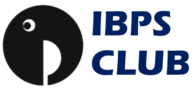Contents
How to Withdraw PF Amount Online Using UAN : Check Details Below :- The Employee Provident Fund (EPF) Scheme is a statutory social security program in India that provides a retirement benefit to employees working in the organized sector. The scheme is administered by the Employees’ Provident Fund Organization (EPFO).
Under the EPF Scheme, both the employer and employee contribute 12% of the employee’s basic salary and dearness allowance (DA) towards the employee’s provident fund account. The employer’s contribution is split into two parts: 8.33% goes towards the Employees’ Pension Scheme (EPS) and 3.67% goes towards the EPF.
The employee’s entire contribution goes towards the EPF. The EPF account earns a simple interest rate of 8.5% per annum. The interest is credited to the employee’s account every quarter.
The employee can withdraw money from their EPF account under certain circumstances, such as:
- Retirement
- Leaving the job
- Death
- Permanent disability
- Medical expenses
- House construction
- Education of children
The EPF Scheme is a valuable social security program that provides a retirement benefit to employees working in the organized sector. It is important for employees to contribute to the EPF Scheme and to understand the withdrawal rules so that they can make the most of this benefit.
Here are some of the key features of the EPF Scheme:
- Compulsory contribution: Both the employer and employee contribute 12% of the employee’s salary towards the EPF.
- Pension: The employer’s contribution of 8.33% goes towards the Employees’ Pension Scheme (EPS). The EPS provides a pension to employees who have completed at least 10 years of service and are retiring at the age of 58.
- Interest: The EPF account earns a simple interest rate of 8.5% per annum. The interest is credited to the employee’s account every quarter.
- Withdrawals: Employees can withdraw money from their EPF account under certain circumstances, such as retirement, leaving the job, death, permanent disability, medical expenses, house construction, and education of children.
The EPF Scheme is a valuable social security program that provides a retirement benefit to employees working in the organized sector. It is important for employees to contribute to the EPF Scheme and to understand the withdrawal rules so that they can make the most of this benefit.
Employee Provident Fund Scheme Amount Download Process
Here are the steps on how to withdraw PF amount online using UAN:
- Go to the EPFO website and login to your UAN member portal using your UAN and password.
- Click on the “Online Services” tab and select “Claim (Form-31, 19 & 10C)”.
- Enter your bank account details and click on “Verify”.
- Confirm the terms and conditions and click on “Proceed for Online Claim”.
- Select the reason for your withdrawal from the drop-down menu.
- Enter the amount you want to withdraw and click on “Submit”.
- Your claim will be processed and the amount will be credited to your bank account within 7 working days.
Here are some additional things to keep in mind:
- You can only withdraw your PF amount online if your UAN is activated and linked with your Aadhaar and bank account details.
- You need to have completed at least 7 days of continuous service in your current organization to withdraw your PF amount online.
- The maximum amount you can withdraw from your PF account online is 75% of your balance.
- If you are withdrawing your PF amount for a reason other than retirement, you may need to provide supporting documents, such as medical bills or a copy of your house construction plan.
You can also withdraw your PF amount offline by submitting Form 31 to your employer. However, the processing time for offline claims is usually longer than for online claims.
What is Required for Online Withdrawal of Savings from PF ?
To withdraw your EPF savings online, you will need the following:
- Your Universal Account Number (UAN)
- Your Aadhaar number
- Your bank account details
- Your mobile number
You can find your UAN and Aadhaar number on your EPF passbook or on the EPFO website. You can also find your bank account details on your passbook or on your online banking portal.
Once you have these documents, you can follow these steps to withdraw your EPF savings online:
- Go to the EPFO website and login to your UAN member portal using your UAN and password.
- Click on the “Online Services” tab and select “Claim (Form-31, 19 & 10C)”.
- Enter your bank account details and click on “Verify“.
- Confirm the terms and conditions and click on “Proceed for Online Claim“.
- Select the reason for your withdrawal from the drop-down menu.
- Enter the amount you want to withdraw and click on “Submit“.
- Your claim will be processed and the amount will be credited to your bank account within 7 working days.
If you are withdrawing your EPF savings for the first time, you will also need to provide your PAN number. You can find your PAN number on your PAN card or on the Income Tax Department website.
You can also withdraw your EPF savings offline by submitting Form 31 to your employer. However, the processing time for offline claims is usually longer than for online claims.
Here are some additional things to keep in mind:
- You can only withdraw your EPF savings online if your UAN is activated and linked with your Aadhaar and bank account details.
- You need to have completed at least 7 days of continuous service in your current organization to withdraw your EPF savings online.
- The maximum amount you can withdraw from your PF account online is 75% of your balance.
- If you are withdrawing your EPF savings for a reason other than retirement, you may need to provide supporting documents, such as medical bills or a copy of your house construction plan.
How to Withdraw your PF Savings with UAN ?
- Go to the EPFO website and login to your UAN member portal using your UAN and password.
- Click on the “Online Services” tab and select “Claim (Form-31, 19 & 10C)”.
- Enter your bank account details and click on “Verify“.
- Confirm the terms and conditions and click on “Proceed for Online Claim“.
- Select the reason for your withdrawal from the drop-down menu.
- Enter the amount you want to withdraw and click on “Submit“.
- Your claim will be processed and the amount will be credited to your bank account within 7 working days.
Here are some additional things to keep in mind:
- You can only withdraw your PF savings online if your UAN is activated and linked with your Aadhaar and bank account details.
- You need to have completed at least 7 days of continuous service in your current organization to withdraw your PF savings online.
- The maximum amount you can withdraw from your PF account online is 75% of your balance.
- If you are withdrawing your PF savings for a reason other than retirement, you may need to provide supporting documents, such as medical bills or a copy of your house construction plan.
Here are some of the reasons for which you can withdraw your PF savings online:
- Retirement
- Leaving the job
- Death
- Permanent disability
- Medical expenses
- House construction
- Education of children
If you are withdrawing your PF savings for any other reason, you will need to submit Form 31 to your employer.
Here are the steps on how to submit Form 31 to your employer:
- Download Form 31 from the EPFO website.
- Fill out Form 31 and attach the required documents.
- Submit Form 31 to your employer.
- Your employer will process your claim and the amount will be credited to your bank account within 30 days