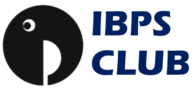Contents
How to Update Aadhar Card Address Name Gender DOB : Check Below :- The details in Aadhaar can be updated at Aadhar Seva Kendra, Post Office or Bank. Alternatively, Aadhaar Card details can also be updated online at the comfort of your home or office. So in this guide, we will briefly discuss how to update Aadhar Card via all these available channels.
Here are the steps on how to update your Aadhaar card address, name, gender, and date of birth:
Update Aadhaar Card Address
- Go to the UIDAI website and click on the “Update Aadhaar” option.
- Enter your Aadhaar number and captcha code.
- Click on the “Send OTP” button.
- Enter the OTP that is sent to your registered mobile number.
- Select the “Update Address” option.
- Enter your new address details.
- Upload a scanned copy of a document that proves your address, such as a passport, driving license, or voter ID card.
- Click on the “Proceed” button.
- You will receive an acknowledgement number.
Update Aadhaar Card Name
- Go to the UIDAI website and click on the “Update Aadhaar” option.
- Enter your Aadhaar number and captcha code.
- Click on the “Send OTP” button.
- Enter the OTP that is sent to your registered mobile number.
- Select the “Update Name” option.
- Enter your new name details.
- Upload a scanned copy of a document that proves your name, such as a passport, driving license, or birth certificate.
- Click on the “Proceed” button.
- You will receive an acknowledgement number.
Update Aadhaar Card Gender
- Go to the UIDAI website and click on the “Update Aadhaar” option.
- Enter your Aadhaar number and captcha code.
- Click on the “Send OTP” button.
- Enter the OTP that is sent to your registered mobile number.
- Select the “Update Gender” option.
- Select your new gender.
- Click on the “Proceed” button.
- You will receive an acknowledgement number.
Update Aadhaar Card Date of Birth
- Go to the UIDAI website and click on the “Update Aadhaar” option.
- Enter your Aadhaar number and captcha code.
- Click on the “Send OTP” button.
- Enter the OTP that is sent to your registered mobile number.
- Select the “Update Date of Birth” option.
- Enter your new date of birth.
- Upload a scanned copy of a document that proves your date of birth, such as a passport, birth certificate, or school leaving certificate.
- Click on the “Proceed” button.
- You will receive an acknowledgement number.
Documents Required
The documents required to update your Aadhaar card address, name, gender, and date of birth will vary depending on the change you are making. However, some common documents that you may need to provide include:
- A passport
- A driving license
- A voter ID card
- A birth certificate
- A school leaving certificate
- A utility bill
- A bank statement
Fee
There is a fee of INR 50 for updating your Aadhaar card address, name, gender, or date of birth.
Processing Time
The Processing Time for updating your Aadhaar card is typically 90 days. However, it may take longer if your application is incomplete or if there are any errors in your documents.
When to update Aadhar Card
There are a few reasons why you might need to update your Aadhaar card. Here are some of the most common reasons:
- You have changed your address. If you have moved to a new address, you need to update your Aadhaar card to reflect your new address. This is important because your Aadhaar card is used as a proof of address for many government and private services.
- Your name has changed. If you have gotten married or divorced, or if you have changed your name for any other reason, you need to update your Aadhaar card to reflect your new name.
- Your gender has changed. If your gender has changed, you need to update your Aadhaar card to reflect your new gender.
- Your date of birth has changed. If your date of birth has changed, you need to update your Aadhaar card to reflect your new date of birth.
- Your biometrics have changed. If your biometrics have changed, such as your fingerprints or iris scans, you need to update your Aadhaar card to reflect your new biometrics.
You can update your Aadhaar card online or at a Permanent Enrolment Centre (PEC). The process for updating your Aadhaar card online is relatively simple. You can start the process by visiting the UIDAI website and clicking on the “Update Aadhaar” option. You will need to enter your Aadhaar number and captcha code, and then you will be able to select the details that you want to update. You will need to upload a scanned copy of a document that proves the change, such as a passport, driving license, or birth certificate. Once you have submitted your application, you will receive an acknowledgement number.
If you prefer to update your Aadhaar card at a PEC, you can find a list of PECs on the UIDAI website. You will need to bring your original documents and a photocopy of your documents to the PEC. The process for updating your Aadhaar card at a PEC is slightly more complicated than updating your Aadhaar card online, but it is still relatively simple.
The fee for updating your Aadhaar card is INR 50. You can pay the fee online or at the PEC.
The processing time for updating your Aadhaar card is typically 90 days. However, it may take longer if your application is incomplete or if there are any errors in your documents.
Chart which explains which all fields in Aadhaar can be updated
| Field | Can be updated online | Can be updated at a PEC |
|---|---|---|
| Name | Yes | Yes |
| Gender | Yes | Yes |
| Date of birth | Yes | Yes |
| Address | Yes | Yes |
| Mobile number | Yes | No |
| Email ID | Yes | No |
| Biometrics | No | Yes |
Please note that the ability to update your Aadhaar card online may vary depending on your location and the availability of services. You can check the UIDAI website for more information.
Here are some additional details about updating Aadhaar card fields:
- Name: You can update your name twice in a lifetime. You will need to provide a document that proves your name change, such as a passport, driving license, or birth certificate.
- Gender: You can update your gender only once. You will need to provide a document that proves your gender change, such as a medical certificate.
- Date of birth: You can update your date of birth only if there is an error in your original Aadhaar card. You will need to provide a document that proves your date of birth, such as a passport, birth certificate, or school leaving certificate.
- Address: You can update your address as often as you need to. You will need to provide a document that proves your new address, such as a utility bill, bank statement, or rent agreement.
- Mobile number: You can update your mobile number online. You will need to provide your old mobile number and a new mobile number.
- Email ID: You can update your email ID online. You will need to provide your old email ID and a new email ID.
- Biometrics: You can update your biometrics only at a PEC. You will need to give your fingerprints and iris scans again.
Documents to Update Aadhar Card
The documents required to update your Aadhaar card will vary depending on the change you are making. However, some common documents that you may need to provide include:
- Proof of Identity (PoI): This document is used to verify your identity. Some common PoI documents include:
- Passport
- Driving license
- Voter ID card
- PAN card
- Aadhaar card (if you are updating your address)
- Proof of Address (PoA): This document is used to verify your address. Some common PoA documents include:
- Utility bill
- Bank statement
- Rent agreement
- School leaving certificate
- Marriage certificate
- Proof of Date of Birth (PoD): This document is used to verify your date of birth. Some common PoD documents include:
- Birth certificate
- School leaving certificate
- PAN card
- Passport
If you are updating your gender, you will need to provide a medical certificate that proves your gender change.
If you are updating your biometrics, you will need to give your fingerprints and iris scans again at a Permanent Enrolment Centre (PEC).
You can check the UIDAI website for a list of documents that are accepted for each type of update.
Process to Update Aadhar Card Online :
Here are the steps on how to update your Aadhaar card online:
- Go to the UIDAI website and click on the “Update Aadhaar” option.
- Enter your Aadhaar number and captcha code.
- Click on the “Send OTP” button.
- Enter the OTP that is sent to your registered mobile number.
- Select the details that you want to update.
- Upload a scanned copy of a document that proves the change, such as a passport, driving license, or birth certificate.
- Click on the “Proceed” button.
- You will receive an acknowledgement number.
Here are the detailed steps:
- Go to the UIDAI website: https://myaadhaar.uidai.gov.in/
- Click on the “Update Aadhaar” option.
- Enter your Aadhaar number and captcha code.
- Click on the “Send OTP” button.
- Enter the OTP that is sent to your registered mobile number.
- Select the details that you want to update.
- You can update your name, gender, date of birth, address, mobile number, and email ID online.
- You cannot update your biometrics online.
- Upload a scanned copy of a document that proves the change.
- The document that you upload must be a valid document as per the UIDAI’s list of valid documents.
- The document must be a clear and colored scan of the original document.
- Click on the “Proceed” button.
- You will receive an acknowledgement number.
The acknowledgement number will be sent to your registered mobile number and email ID. You can use this acknowledgement number to track the status of your Aadhaar update request.
The processing time for updating your Aadhaar card is typically 90 days. However, it may take longer if your application is incomplete or if there are any errors in your documents.
Update Aadhaar through Enrolment Center or Bank
you can update your Aadhaar through an Enrolment Centre or Bank. Here are the steps on how to do it:
Update Aadhaar through an Enrolment Centre
- Find the nearest Enrolment Centre by visiting the UIDAI website or by using the UIDAI’s Aadhaar Seva Kendra (ASK) app.
- Visit the Enrolment Centre with your original documents and a photocopy of your documents.
- Fill out the Aadhaar update form.
- Give your fingerprints and iris scans.
- Pay the Aadhaar update fee.
- You will receive an acknowledgement number.
Update Aadhaar through a Bank
- Find the nearest bank that offers Aadhaar update services.
- Visit the bank with your original documents and a photocopy of your documents.
- Fill out the Aadhaar update form.
- Give your fingerprints and iris scans (if required).
- Pay the Aadhaar update fee.
- You will receive an acknowledgement number.
Here are some of the documents that you may need to provide:
- Proof of Identity (PoI): This document is used to verify your identity. Some common PoI documents include:
- Passport
- Driving license
- Voter ID card
- PAN card
- Aadhaar card (if you are updating your address)
- Proof of Address (PoA): This document is used to verify your address. Some common PoA documents include:
- Utility bill
- Bank statement
- Rent agreement
- School leaving certificate
- Marriage certificate
- Proof of Date of Birth (PoD): This Document is used to verify your date of birth. Some common PoD documents include:
- Birth certificate
- School leaving certificate
- PAN card
- Passport
The processing time for updating your Aadhaar card is typically 90 days. However, it may take longer if your application is incomplete or if there are any errors in your documents.
FAQ’s on How to Update Aadhar Card Address Name Gender DOB
Q: What are the documents required to update my Aadhaar card address, name, gender, and date of birth?
A: The documents required to update your Aadhaar card will vary depending on the change you are making. However, some common documents that you may need to provide include:
- Proof of Identity (PoI): This document is used to verify your identity. Some common PoI documents include:
- Passport
- Driving license
- Voter ID card
- PAN card
- Aadhaar card (if you are updating your address)
- Proof of Address (PoA): This document is used to verify your address. Some common PoA documents include:
- Utility bill
- Bank statement
- Rent agreement
- School leaving certificate
- Marriage certificate
- Proof of Date of Birth (PoD): This document is used to verify your date of birth. Some common PoD documents include:
- Birth certificate
- School leaving certificate
- PAN card
- Passport
Q: How can I update my Aadhaar card online?
A: You can update your Aadhaar card online through the UIDAI website. To do this, you will need to:
- Go to the UIDAI website: https://myaadhaar.uidai.gov.in/
- Click on the “Update Aadhaar” option.
- Enter your Aadhaar number and captcha code.
- Click on the “Send OTP” button.
- Enter the OTP that is sent to your registered mobile number.
- Select the details that you want to update.
- Upload a scanned copy of a document that proves the change.
- Click on the “Proceed” button.
- You will receive an acknowledgement number.
Q: How can I update my Aadhaar card at an Enrolment Centre?
A: You can update your Aadhaar card at an Enrolment Centre by following these steps:
- Find the nearest Enrolment Centre by visiting the UIDAI website or by using the UIDAI’s Aadhaar Seva Kendra (ASK) app.
- Visit the Enrolment Centre with your original documents and a photocopy of your documents.
- Fill out the Aadhaar update form.
- Give your fingerprints and iris scans.
- Pay the Aadhaar update fee.
- You will receive an acknowledgement number.
Q: How long does it take to update my Aadhaar card?
A: The processing time for updating your Aadhaar card is typically 90 days. However, it may take longer if your application is incomplete or if there are any errors in your documents.
Q: How can I track the status of my Aadhaar update request?
A: You can track the status of your Aadhaar update request by using the UIDAI’s Aadhaar Self Service Update Portal (SSUP). To do this, you will need to:
- Go to the SSUP website: https://ssup.uidai.gov.in/web/guest/check-status
- Enter your Aadhaar number and captcha code.
- Click on the “Track Status” button.