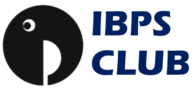Contents
How can I Change My Mobile Number in SBI Internet Banking Check it Out :- Hello Every Here we Come up with the New topic is that How to Change Mobile Number of SBI Internet Banking, Here we are going to Discuss about the Mobile Number Change of the State Bank of India SBI, This is one of the Common Question or the Topic that Every SBI Account Holder to know, when the Registration of the SBI Account the Candidates will Register the actual number that he/she Uses, as after some he will forget the Registered number that he want to change of the SBI Bank. Every one Want to know that How can I Change My Mobile Number in SBI Internet Banking Check it Out, for all this questions Now it has come to an End, As the rectification has Provided by Us here in this Page Below Provided Check it Out. How can I Change My Mobile Number in SBI Internet Banking Check it Out.
How can I Change My Mobile Number in SBI Internet Banking Check it Out (SBI)
A Retail Internet Banking Customer that having the Active ATM Cum Debit Card that which account is Mapped with the Internet Banking Username, They can change their Number of His/Her Mobile Number through the Online without visiting the SBI Branch or SBI Bank. Follow the Simple Steps to Change, Here we Go.
Step by Step Process :-
- First of All Login to SBI Official Website i.e https://retail.onlinesbi.com/retail/login.htm
- After Go to “Profile” tab
- Now Click on Personal Details Link
- Enter the Profile Password
- Display Name Email ID and Mobile Number that registered in INB will be Displayed
- Click on the Hyper Link ” Change Mobile Number-Domestic Only
- There will be a New Screen “Personal Details-Mobile Number Update with three Tabs will appear
“Create Request
Cancel Request
Status”
- Enter the New Mobile Number that You want to register
- Again Re-Enter the New Mobile Number
- Re-check again and again
- Now Click on the Submit Button
- Now a Pop-up Message will show ” Verify and Confirm Your Mobile Number XXXX that will appear on the Screen
- At Last Click on “OK” Button
- Now A New Screen with the Following three Different Modes for Approval of Change of Mobile Number that will be Displayed.
By OTP on Both the Mobile Number
IRATA : Internet Banking Request Approval through the ATM
Approval through the Contact Center.
By OTP on both the mobile number:- If you Want to Change both the old and new mobile number, then the mobile number change can be approved online through the OTP.
- Click the radio button beside the option ‘By OTP on both the Mobile Number’.
- Click on the ‘Proceed’ button.
- Then Select the account by clicking on the radio button, for which that you want to change the debit card.
- Then Click on the’Proceed’ button.
- Now there the next screen the ATM cards associated with the selected account will be displayed.
- Select the ATM card and click on ‘Proceed’ button.
- In the next screen, State Bank of India’s Payment Gateway will be displayed.
- Now Enter the card details (card number, valid thru/Expiry Date, Cardholder’s Name, PIN and the characters visible in the box).
- Click on ‘Submit’ button.
- Verify the information and Click on ‘Pay’ button.
- On successful validation, INB system will send OTP along with reference number on your old as well as new mobile number.