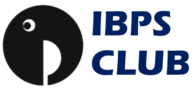Contents
ChatPDF AI Tool – Chat with any PDF : How to Use ChatPDF :- ChatPDF is an AI tool that allows users to interact with their PDF documents in a human-like conversational format. It works by analyzing the PDF file to create a semantic index, then presenting the relevant paragraphs to a text-generation AI. This AI then generates a response to the user’s question, based on the content of the PDF file.
ChatPDF can be used to quickly extract information from large PDF files, such as manuals, essays, legal contracts, books, and research papers. It can also be used to answer questions about the content of PDF files. For example, you could ask ChatPDF “What are the key takeaways from this report?” or “What are the legal requirements for this contract?”
ChatPDF is still under development, but it has the potential to be a powerful tool for students, professionals, and anyone who needs to extract information from PDF files.
Here are some of the features of ChatPDF:
- Can interact with PDF documents in a human-like conversational format
- Can extract information from large PDF files quickly
- Can answer questions about the content of PDF files
- Still under development, but has the potential to be a powerful tool
Here are some of the limitations of ChatPDF:
- May not be able to understand images within the PDFs
- Might struggle with questions that require understanding more than a few paragraphs simultaneously
- Data is stored in a secure cloud storage and deleted after 7 days.
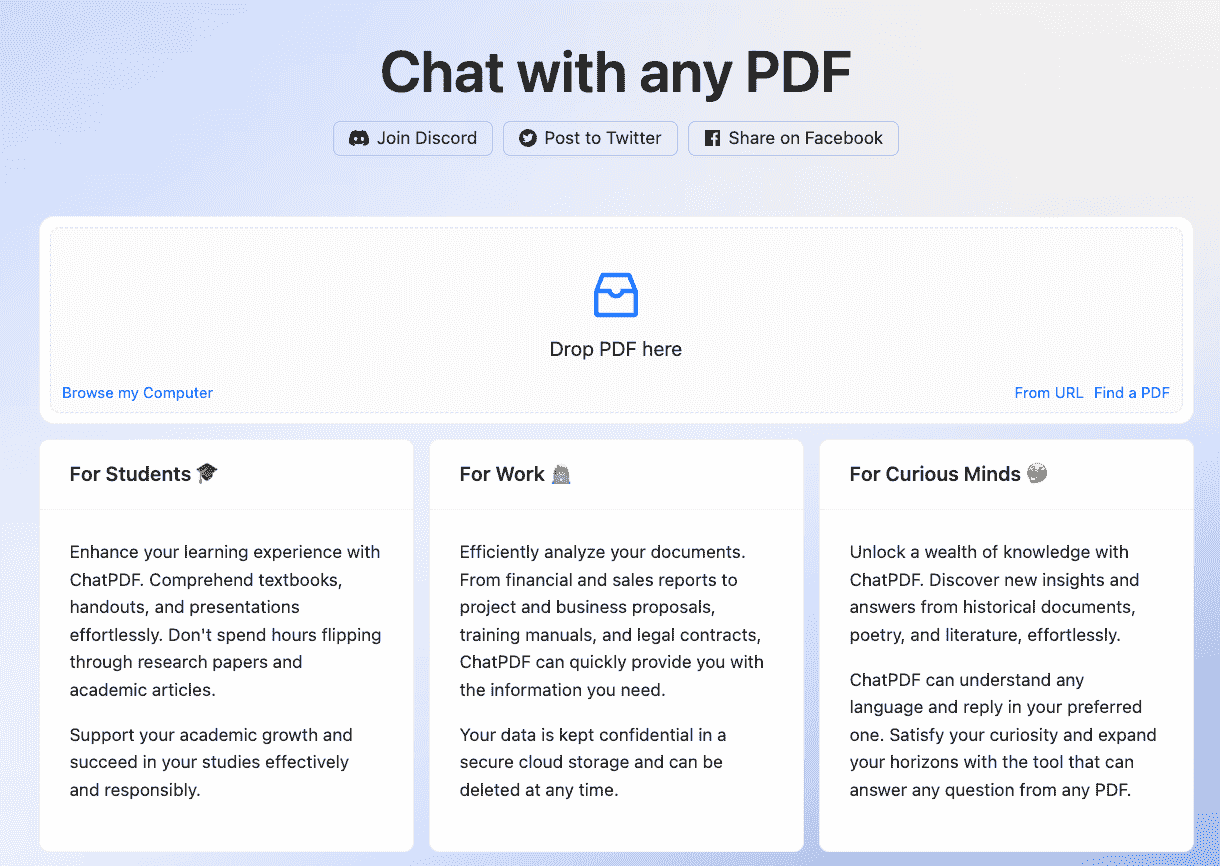
Benefits of ChatPDF
- Time-saving: ChatPDF can save you time by answering your questions directly from your PDFs. This means you don’t have to spend time manually searching for information, which can be especially helpful when you’re working with large or complex documents.
- Improved comprehension: ChatPDF can help you understand complex information more easily by breaking it down into smaller, more manageable chunks. This can be especially helpful for students and professionals who need to learn new information quickly.
- Enhanced learning experience: ChatPDF can make the learning process more engaging and interactive. This is because you can ask questions and get answers in a natural, conversational way.
- Accessibility: ChatPDF is accessible to users with varying levels of expertise. This means that you can use it whether you’re a student, a professional, or someone who is simply looking for information.
Overall, ChatPDF is a powerful AI tool that can help you save time, improve your comprehension, and enhance your learning experience. If you’re looking for a way to get more out of your PDFs, ChatPDF is a great option to consider.
Here are some additional benefits of using ChatPDF:
- Collaboration: ChatPDF can be used to collaborate with others on PDF documents. This is because you can share your interactions with others, which can help to improve communication and understanding.
- Knowledge discovery: ChatPDF can help you discover hidden insights and connections within your documents. This can help you to make better decisions and solve problems more effectively.
- Personalization: ChatPDF can be personalized to your needs. This means that you can adjust the settings to get the most out of the tool.
The key benefits of using ChatPDF AI Tool include:
- For Students: Enhance your learning experience with ChatPDF. Comprehend textbooks, handouts, and presentations effortlessly. Don’t spend hours flipping through research papers and academic articles.
- For Works: Efficiently analyze your documents. From financial and sales reports to project and business proposals, training manuals, and legal contracts, ChatPDF can quickly provide you with the information you need.
- For Curious Minds: Unlock a wealth of knowledge with ChatPDF. Discover new insights and answers from historical documents, poetry, and literature, effortlessly.
How to Use ChatPDF AI Tool ?
Here are the steps on how to use ChatPDF:
- Go to the ChatPDF website: https://www.chatpdf.com/.
- Sign in to your account (optional).
- Click the “Upload PDF” button and select the PDF file you want to interact with.
- ChatPDF will analyze the PDF file and create a semantic index.
- You can now start asking questions about the PDF file.
- ChatPDF will generate a response to your question based on the content of the PDF file.
- You can also ask ChatPDF to summarize the PDF file for you.
- To save your chat history, click the “Save Chat” button.
Here are some tips for using ChatPDF:
- Be specific in your questions. The more specific you are, the more likely ChatPDF is to give you an accurate answer.
- Use natural language. ChatPDF can understand natural language, so you don’t have to use any special commands or keywords.
- Ask follow-up questions. If you’re not sure about the answer to a question, you can ask ChatPDF for more information.
- Use the “Suggested Questions” feature. ChatPDF will suggest questions that it thinks you might be interested in.
- Experiment with different settings. ChatPDF has a number of settings that you can adjust to get the most out of the tool.

ChatPDF Features ::
Here are some of the features of ChatPDF: